Want to turn your browser into a productivity powerhouse? These underrated Chrome extensions can help you streamline tasks, manage time better, and stay focused—without the overwhelm. Ready to find tools that actually save time instead of wasting it? Let’s dive in.

Boost Productivity with Chrome Extensions
In today’s fast-paced digital world, efficiency isn’t optional—it’s essential. Chrome extensions can be powerful allies in that mission. These lightweight but impactful tools help automate tasks, organize information, and improve focus with just a few clicks.
By using the right extensions, you can transform your workflow, save valuable time, and finally tame your tab chaos.
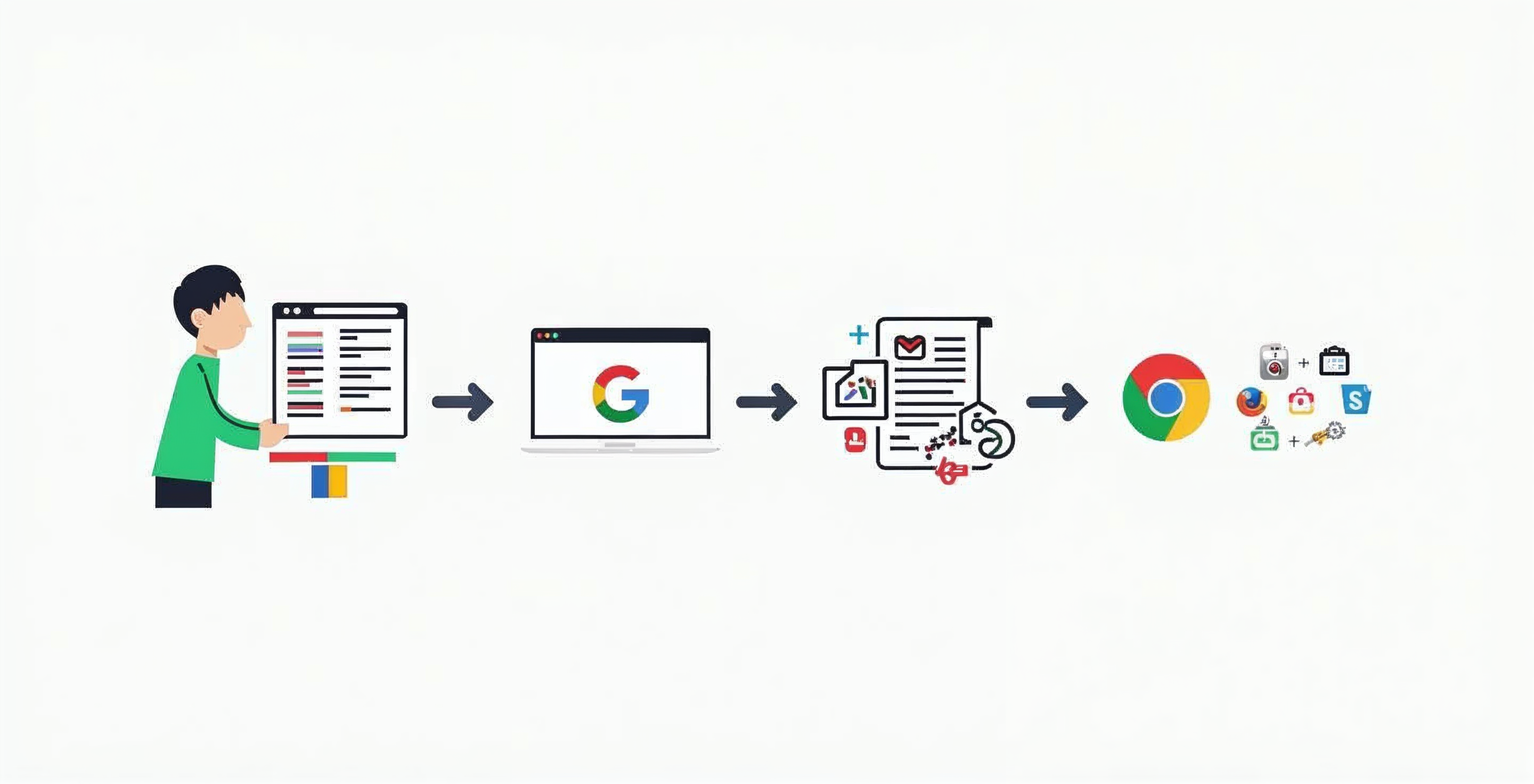
Discover Hidden Gems
The Chrome Web Store is packed with thousands of tools, and many of the best ones get buried under the noise. Yet, hidden among the clutter are extensions that can significantly improve your day-to-day productivity.
For example:
Workona helps organize tabs into structured workspaces.
Toggl Track allows for seamless time tracking and reporting.
Why are these tools often overlooked? Simply because of limited visibility or marketing. Online communities like Reddit’s Chrome Extensions thread are great places to find practical recommendations based on real-world usage.
Don’t settle for the obvious—dig deeper and you’ll uncover tools that genuinely make a difference.
Transform Your Workflow
Productivity isn’t just about doing more—it’s about removing friction. Chrome extensions can automate repetitive tasks, simplify workflows, and help you stay organized.
Start with this three-step process:
Identify the points in your day where you lose time or focus.
Research and test extensions that solve those specific problems.
Keep what works, remove what doesn’t, and refine as you go.
Tools like the Trello extension let you manage boards without opening a new tab, while Grammarly improves your writing across platforms.
Enhance Your Browsing Efficiency
Your browser is your control center. When it runs efficiently, so do you. A few key extensions can dramatically improve how you interact with the web.
Try these:
OneTab converts all tabs into a single, shareable list to save memory.
AdBlocker Ultimate removes distractions and cleans up your browsing experience.
Tab Suspender automatically suspends unused tabs to reduce CPU load.
Improving your browsing environment creates more space to focus on meaningful tasks.
10 Underrated Chrome Extensions to Boost Productivity
Here are ten tools that deserve a spot in your digital toolkit:
1. Workona Group tabs by project, reduce overload, and keep your browser organized.
2. OneTab Collapse all open tabs into one neat list to save memory and declutter.
3. Toggl Track Seamless time tracking with reports—ideal for freelancers and teams.
4. AdBlocker Ultimate Removes ads and trackers for faster, distraction-free browsing.
5. Tab Suspender Pauses unused tabs automatically to optimize system performance.
6. LastPass Secure password management and auto-login across devices.
7. Grammarly Enhances your writing on everything from emails to forms.
8. Trello Extension Quickly add cards and manage boards without leaving your current tab.
9. Clockify Free time tracker with Pomodoro support and detailed reports.
10. Mailtrack for Gmail Track when emails are opened—great for follow-ups and outreach.
What Will You Try First?
Each of these tools is designed to simplify, speed up, or enhance the way you work online. Whether you’re managing tabs, tracking your time, or improving how you communicate, these extensions can help you stay focused and get more done.
Which one are you adding to your browser today? Tag us or comment with your favorites—we’d love to hear what’s helping you get CLVRD.


Leave a Reply